
I Guarantee I Can Teach You to Master Photoshop. Learn How: https://phlearn.com/aaronwillteachyou
Composite Photos in Photoshop
There are many reasons why you may want to composite photos together in Photoshop. At times you may want to replace someones face because they had their eyes closed in a group photo. Other times you may want to create a fantasy image or something that couldn't exist in real life.
In today's episode we show you how to add fish to an image of a girl in a bathtub. The compositing process is simple as long as you keep in mind how color, light and depth work. We show you how to make it look as though the fish are actually suspended in the murky water.
Add Bubbles and Details Above the Fish
To make it look as though the fish are really under water we add detail on the top of the water and over the fish. The perfect pieces of detail for this image are the bubbles that already exist in the photo. Using the Clone Stamp Tool we copy areas that contain bubbles, change the blending mode to Screen and then adjust Levels and Hue/Saturation to make it look as though they are transparent.
After creating the bubbles we add them over top of the fish to make it look as though the fish are underwater.
How to Add Depth to Underwater Fish
The water in the original photo is a bit soapy and murky, meaning we can't see all the way though it. It makes sense that anything in the water will be slightly obscured by the water. We also want to make it look as though the fish go out of focus as they get farther from the camera. To achieve these effects we use a Field Blur and apply a different amount of blur to different areas of the fish.
After adding the blur to the fish we use a Hue/Saturation Adjustment Layer and the Colorize function to make it look as though the color of the water is effecting the color of the fish.
Learn More About Compositing
To learn more about compositing from Phlearn be sure to check out our bestselling PRO Tutorial - The Beginners Guide to Compositing.
Website: http://phlearn.com
Facebook: https://www.facebook.com/Phlearn
Google+: https://plus.google.com/u/0/116791098...
NOW TRENDING
- Book: Art of Alberto 'Sting' Russo: Caricatures
- How to Become an Animator? How to get into Ringling College of Art & Animation? Grad Tells All
- Funny CGI 3d Animated Short Film ** MISS DAISY ** Killer Action cgi movie by NAD-UQAC Team
- Emotional Vikings CGI 3d Animated Short ** SIGURDR ** Suspenseful Dramatic Animation by ESMA Team
- TEASER Trailer | Horror Short Film ** EAGLEWALK ** [ Award Winning ] Thriller movie By Rob Himebaugh




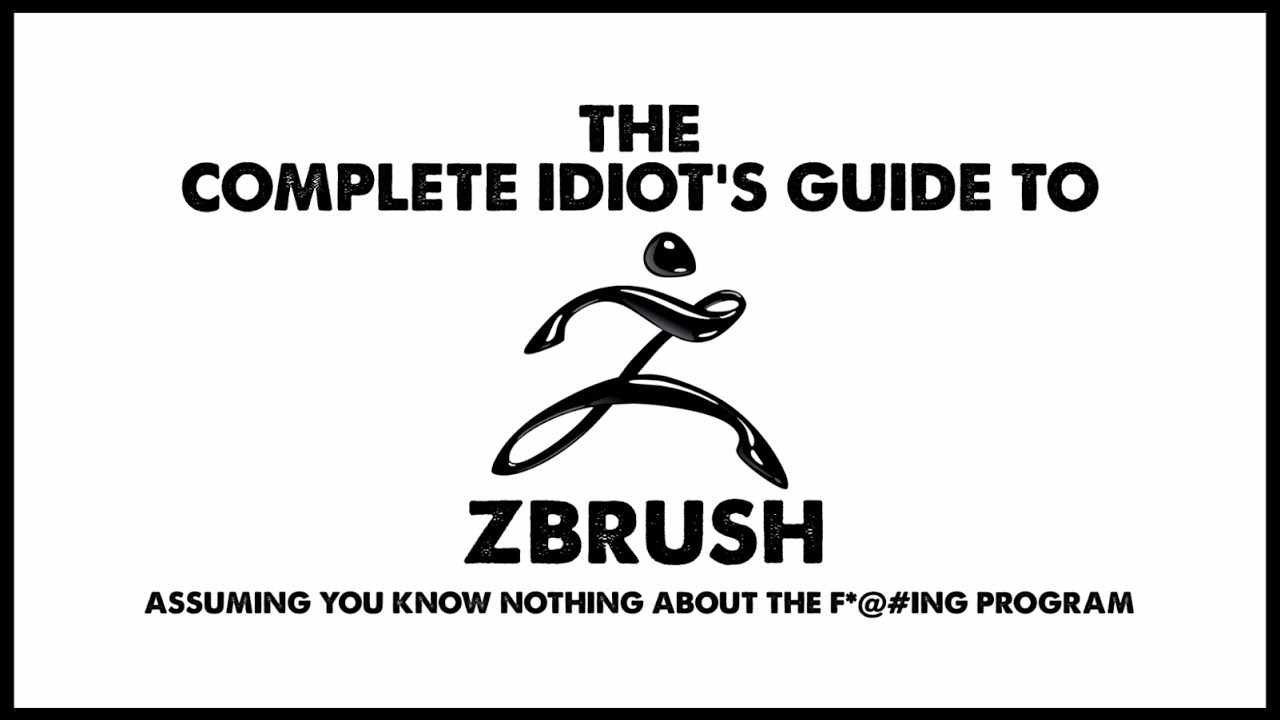

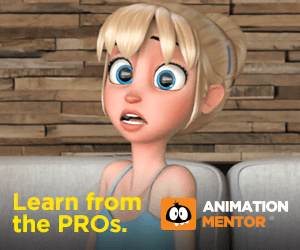
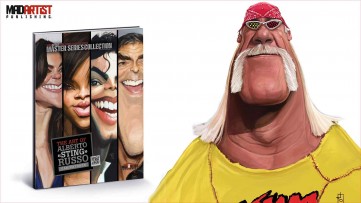


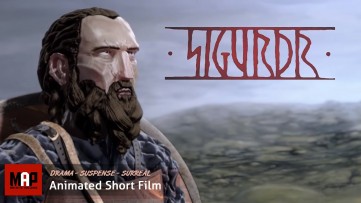
![TEASER Trailer | Horror Short Film ** EAGLEWALK ** [ Award Winning ] Thriller movie By Rob Himebaugh TEASER Trailer | Horror Short Film ** EAGLEWALK ** [ Award Winning ] Thriller movie By Rob Himebaugh](/site_assets/blog/square_teaser-trailer-horror-short-film-eaglewalk-award-winning-thriller-movie-by-rob-himebaugh1559962649-madartistpublishing.jpg)
