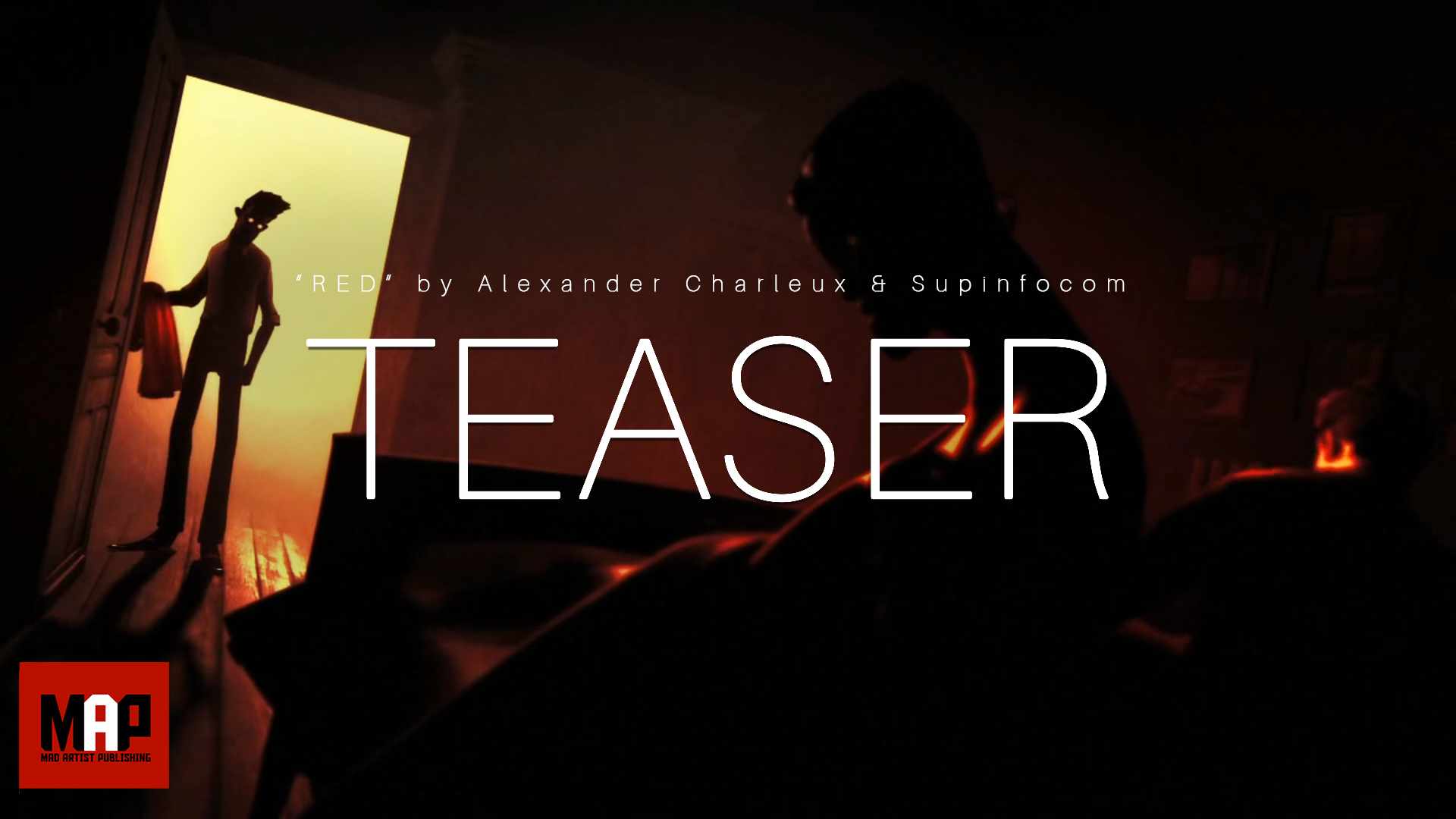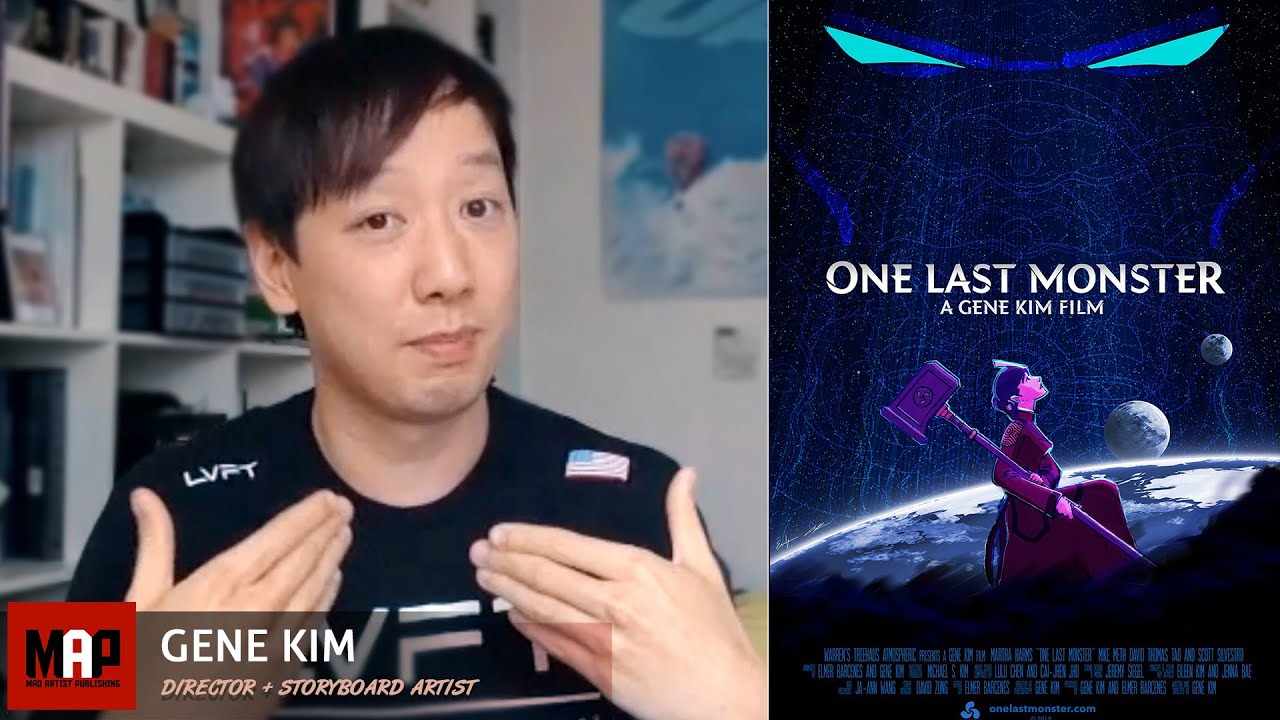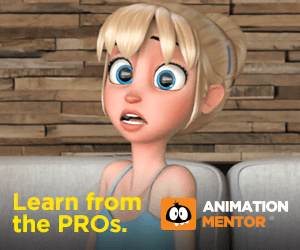by Mad Artist Publishing Ltd.
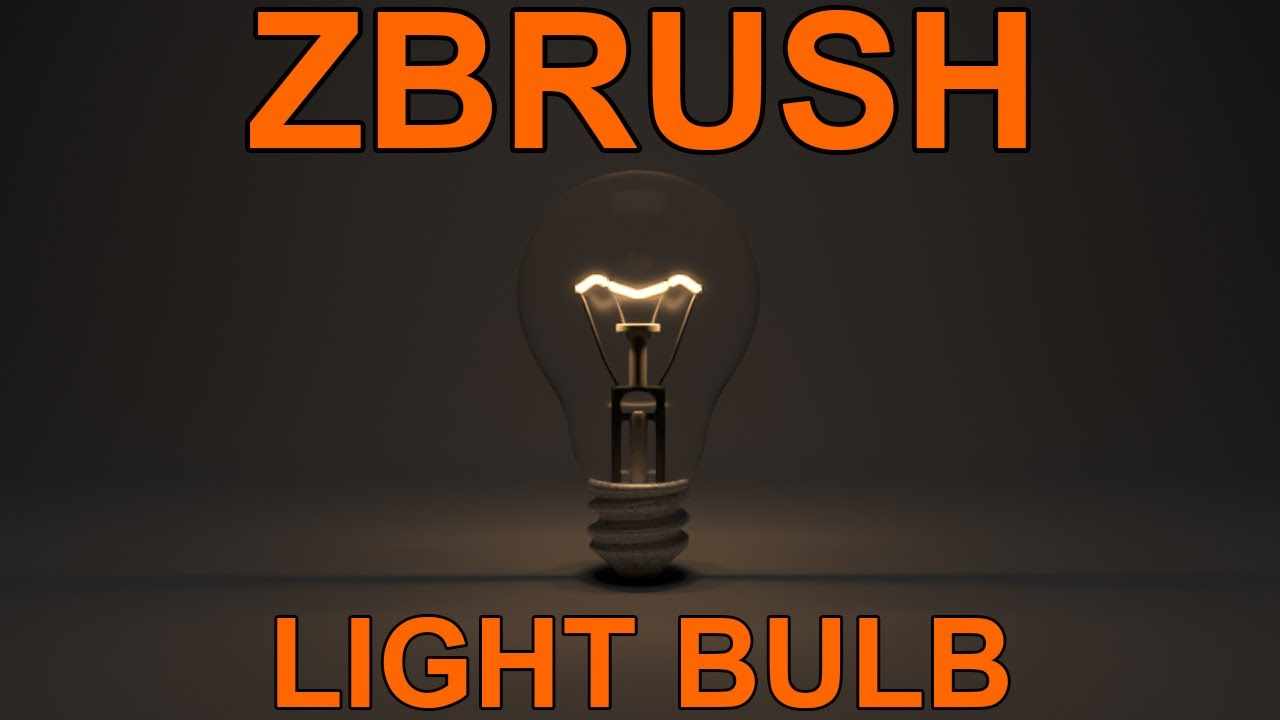
In this tutorial we'll create a light bulb in zBrush with rendering in mind for later. We'll use a high poly work flow to get our silhouette then zremesh to a lower poly model by the end. Further optimization can be done if you need this for a lighter scene but as this will be the only object in our final render this model is still fairly high poly. Stay tuned for the next tutorials where we render this with Renderman and Redshift in Maya.
Stay up to date on Facebook:
http://facebook.com/smallrobotstudio
Check out more of my work:
http://instagram.com/smallrobotstudio
http://smallrobotstudio.com
NOW TRENDING
- SciFi Comedy VFX Film ** DUMBTIME ** Adventure Time Travel Film By ArtFX Team
- TEASER | Interview with Horror Film Director Melanie Light of The Herd - Reaction & Commentary
- Rugged Rocks Sculpting in Zbrush
- How to Blend Images and Create a Composite in Photoshop
- Funny CGI 3d Animated Short Film ** RIFT ** Cute Adventure video for Kids Cartoon by Objectif3D Team