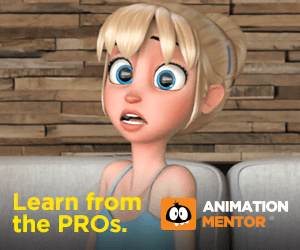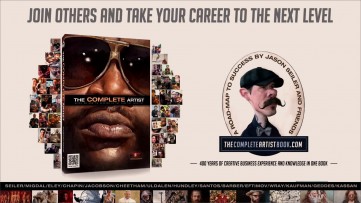by Mad Artist Publishing Ltd.

In this quick tutorial we’ll take a look at how to customize your startup document inside ZBrush. This can be useful for a number of things i.e. defining a custom resolution or removing the standard gradient. You can even set a custom color.
We hope you enjoyed this tutorial, make sure to follow the links below for even more content.
Website - https://flippednormals.com/
Facebook - https://www.facebook.com/flippednormals
Twitter - https://twitter.com/flippednormals
Vimeo - http://vimeo.com/flippednormals
Subscribe now to stay up to date with future videos!
https://www.youtube.com/c/FlippedNormals?sub_confirmation=1
NOW TRENDING
- ZBrush Tip - Disable The Right Click Menu
- Book - The Complete Artist: How to Succeed in the Creative Industry
- How to Become an Animator? How to get into Ringling College of Art & Animation? Grad Tells All
- TRAILER | Cute Adventure CGI 3d Animated Short Film ** SPRING ** by Blender Foundation
- TEASER Trailer | CGI 3d Animated Short Film ** WAKAN ** Sad Fantasy Animation Movie by ISART DIGITAL